TOGETHER AT HOME:
A VIRTUAL CHOIR PROJECT WITH
HARVARD GLEE CLUB ALUMNI
RECORDING ARETINO "TENEBRAE FACTAE SUNT”
Submissions Due by May 10, 2021
“As part of our virtual international tour this spring, the Harvard Glee Club invited Dr. Giovanni Cestino, postdoctoral fellow at the University of Milan and HGC alumnus, to present a series of lectures on Italian TTBB choral music from the Renaissance to the present. Among other fascinating works and stories, Giovanni introduced us to a piece by 16th century composer Paolo Aretino which has never been recorded before. We enthusiastically invite our alumni to join us for a mass-virtual choir recording of Aretino’s “Tenebrae factae sunt.” We so enjoyed collaborating with a large cohort of alumni on the Biebl project in the fall and would be thrilled to have as many of you as possible take part in this recording project as well!”
Dr. Andrew Clark, Director of Choral Activities
Aretino “Tenebrae factae sunt” Audio Guide Tracks
*note: you will hear a brief (1 second) chord for your first pitch before the click track begins with 8 preparatory clicks (each representing a quarter note -- one measure cumulative).
Nb: after singing the duet on page four, return to measure 43 and repeat this section until the double bar at measure 53.
Click on the buttons below to download an audio track:
Click on the button below to download the score:
REHEARSAL & RECORDING TUTORIAL:
Monday, April 26, 4:30p-5:30p ET
[A recording of the rehearsal will be available for those unable to make it in real time.]
FINAL RECORDING FORMAT
AUDIO ONLY Files: WAV or MP3 file format preferred
INSTRUCTIONS
We ask that you create audio only recordings. If you don’t have an external mic, likely the easiest way to record this is to use a smartphone and/or computer/tablet with headphones.
1) Review Brian Burke’s RECORDING TIPS document; includes instructions on how to prevent clipping and using your USB microphones.
2) If possible, record into a device not connected to a fan (i.e. a phone is preferred over a laptop mic)
3) Record directly into the device’s microphone, not through headphones
4) If using a phone, placing it on a surface is preferred over holding it in your hands.
5) Make sure the microphone is pointed toward your mouth
6) Try to record in a location that is quiet, without consistent background noise.
7) When finished, go back and listen to your recording to make sure there are not extraneous sounds (including the guide track); check that there is no distortion, clipping, or peaking
8) If all sounds good, export as necessary, label your file using the format below, then submit to the appropriate link!
SUBMISSION
Submit one file per recording & with the following labels to the specified link below:
Name files in format:
Part_LastName
e.g.: Tenor 1_Clark
PLEASE DIRECT ANY QUESTIONS OR INQUIRIES TO INFO@HGCALUMNI.ORG